Telegram US Group List 2652
-
Group
 5,437 Members ()
5,437 Members () -
Group
-
Group

MEMORIES || 𝐎𝐅𝐂 𝐂𝐀𝐒𝐓𝐋𝐄 𝐁𝐎𝐘𝐒
1,293 Members () -
Group

گروه vip همیار پک
2,794 Members () -
Group

Одежда с Wildberries и Aliexpress | Ritalookbook
18,313 Members () -
Group

#MEMORIES
442 Members () -
Group

InterHub Group
444 Members () -
Group

فاطی کماندو
6,593 Members () -
Group

黃播自拍系列
785 Members () -
Group
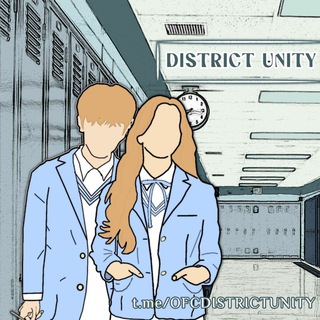
𝗗𝗜𝗦𝗧𝗥𝗜𝗖𝗧 𝗨𝗡𝗜𝗧𝗬
390 Members () -
Group

SOON
1,402 Members () -
Group
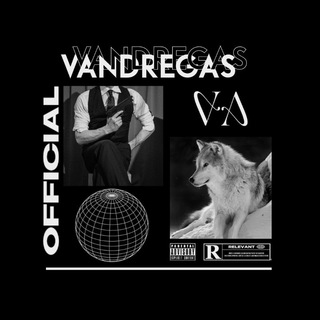
𝐎𝗣𝗟𝗜𝗡𝗞. 𝐎𝗙𝗖 𝐕𝗔𝗡𝗗𝗥𝗘𝗚𝗔𝗦
6,002 Members () -
Group

"Trastbank" XAB Axborot xizmati
899 Members () -
Group
-
Group

SENAWANG
405 Members () -
Group
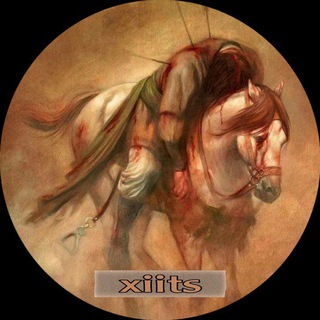
فداء الحسين
585 Members () -
Group

المنسقه مريم |سهرات 🇸🇦
42,166 Members () -
Group

𝐋𝐏𝐌 𝐂𝐑𝐘𝐒𝐓𝐀𝐍
1,366 Members () -
Group

BTS PAID CONTENTS AND UPDATES ENG SUB
44,629 Members () -
Group
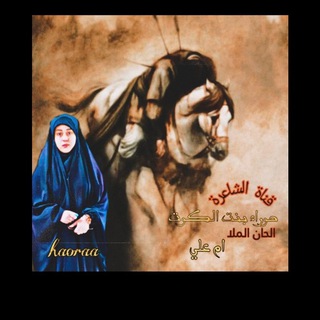
الشاعره حوراء بنت الكوت(خادمة الحوراء)
977 Members () -
Group
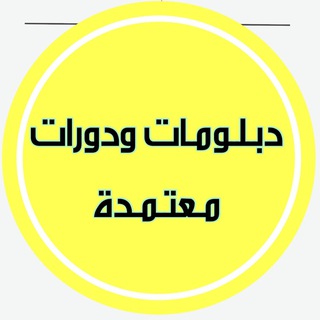
دبلومات ودورات أونلاين معتمدة 🇸🇦
781 Members () -
Group
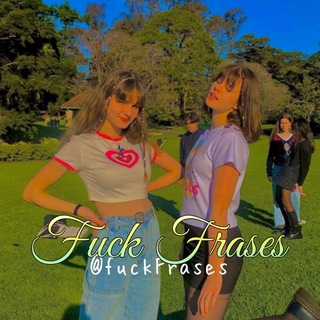
๛ 𝑭𝒖𝒄𝒌 𝑭𝒓𝒂𝒔𝒆𝒔.🌵༉
1,791 Members () -
Group

الرادود امجد الشغانبي
1,124 Members () -
Group

网盘机器人- @WangPanBOT -电影视频文件大数据分享
22,723 Members () -
Group
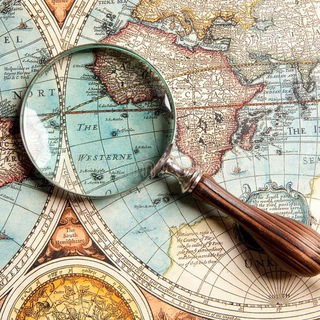
Curiosidades Asombrosas 🧠
6,694 Members () -
Group

│🧯.❛ 𝙊𝙧𝙜𝙖𝙨𝙢𝙤𝙨 𝙚𝙣 𝙡𝙚𝙩𝙧𝙖𝙨
23,211 Members () -
Group

𝑰 𝒂𝒎 𝒘𝒆𝒊𝒓𝒅, 𝒔𝒐 𝒘𝒉𝒂𝒕.🥀
492 Members () -
Group

IT Recruiter {Hello, World}
7,057 Members () -
Group

Echoes of a Silent Heart
526 Members () -
Group

Omegle Feet Jerk Videos 🦶🏻
630 Members () -
Group
-
Group

TiTi Protocol
6,426 Members () -
Group

Todo Natural
414 Members () -
Group

🦋کلیپ های ناب🦋
12,111 Members () -
Group

НОВИНИ
1,519 Members () -
Group

کانال فیلترشکن پرسرعت رایگان
86,612 Members () -
Group

رازهای زندگی زناشویی
8,679 Members () -
Group

PRIKOL Tv | Ханда ТВ | HAZL😅
13,414 Members () -
Group
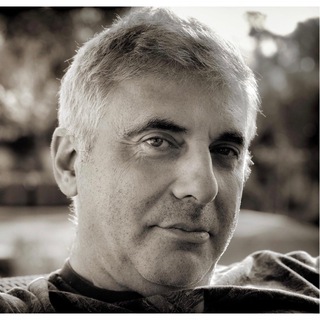
Leonid Nevzlin
73,221 Members () -
Group

TIRANUS
1,164 Members () -
Group

(BHB) Leaking Portal 📂
640 Members () -
Group

Юридические новости-Туризм
10,398 Members () -
Group
-
Group

🌹 آيـــــات قـــرآنـــيــــــة🌹
4,664 Members () -
Group

Português e matemática 💭
3,990 Members () -
Group

كنوز العلم - One Ayah a Day
868 Members () -
Group

『𝑅𝐸𝐿𝐴𝑋』🫀๛ريـلاڪـس
455 Members () -
Group

Катя Вагимагия
122,086 Members () -
Group

بث مباشر مباريات بين سبورت 🔥
13,739 Members () -
Group

دعاء العشر الاواخر والقرآن الكريم رمضان 2024
5,738 Members () -
Group

★《أكلات ووصفات 》★
5,749 Members () -
Group

عاشقانه های حلال C᭄
1,238 Members () -
Group

Qαƒαzє к¢нιк🪟🦋🖤
808 Members () -
Group

🌈💦Сладкий Рай💦🌈
1,379 Members () -
Group
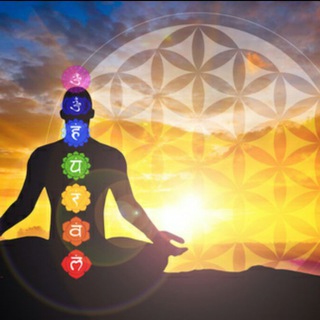
Meditazione & Chakra
4,415 Members () -
Group

کانال رسمی انجمن دکترای علوم آزمایشگاهی
1,086 Members () -
Group

آکادمی نپتون
25,462 Members () -
Group

𝗧𝗪𝗔𝗖𝗘𝗚𝗥𝗔𝗠 𝗠𝗢𝗩𝗜𝗘𝗦🎬
5,650 Members () -
Group
-
Group

Лучшая Электронная Музыка 🔊
1,871 Members () -
Group
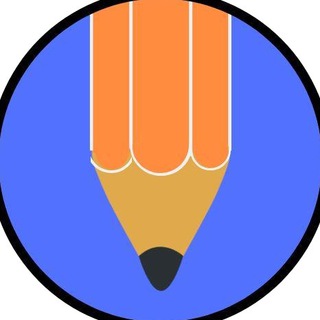
Vita Trainers (English)
490 Members () -
Group

Fbrale ios
4,621 Members () -
Group

Getcontact
970 Members () -
Group
-
Group

𝐎𝐅𝐂.𝐅𝐔𝐋𝐓𝐎𝐍𝐄𝐙
2,112 Members () -
Group

SwapBot-JULD-BNB
927 Members () -
Group

INFORMACION PARA EL EMPLEO
1,177 Members () -
Group

El Periódico política
3,657 Members () -
Group

FreeMusica
3,561 Members () -
Group

Хроники монастыря имени святого монаха Горанфло
1,023 Members () -
Group

Три сестры DOC
1,632 Members () -
Group
-
Group

Геополитика
30,045 Members () -
Group

Славянск.НК
349 Members () -
Group

Минцифры24
390 Members () -
Group

KNOW Homoeopathy
3,535 Members () -
Group

MOTIVATSIYA OLAMI
12,424 Members () -
Group

حافظ خوانی - رضا ضیاء
4,112 Members () -
Group

Сейм: новости Курской области🇷🇺
17,399 Members () -
Group
-
Group

وَآتَيَناهُ حبَّ الحُسَيْنِ عَليهِ السَّلام
709 Members () -
Group

Алина Ракитина о стратегии и бизнесе
903 Members () -
Group

SideShift.ai - No Sign-Up Crypto Exchange
1,832 Members () -
Group

ستوريات أبها
8,911 Members () -
Group

Синдбад
3,902 Members () -
Group
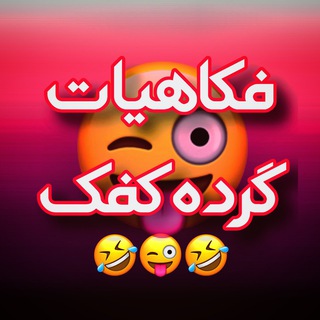
🤣فکاهیات گرده کفک🤣
8,946 Members () -
Group

Интерфакс Digital
1,248 Members () -
Group

برنامه معرفت
6,309 Members () -
Group

Стиль от Натальи Кравцовой
509 Members () -
Group

"HUDUDGAZ SURXONDARYO" gaz ta‘minoti filiali
1,560 Members () -
Group
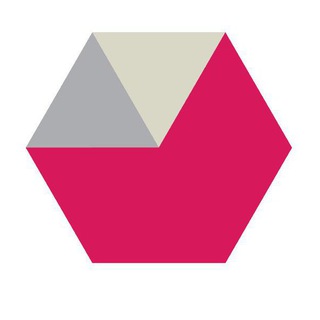
Fundación de los Comunes
1,206 Members () -
Group

Fashion бизнес на Wildberries
3,431 Members () -
Group

Vaginocracia Parlamentaria
2,763 Members () -
Group

Monamobl333🇬🇭😂😂🇬🇭
17,656 Members () -
Group

𝐁𝐋𝐀𝐂𝐊 𝐋𝐈𝐒𝐓
2,079 Members () -
Group

Diene dem Leben
5,887 Members () -
Group

Le baron phantôme
566 Members () -
Group

Последняя песня о ней
6,406 Members () -
Group

Моё дело Бухобслуживание
1,373 Members () -
Group

[Official] Dot Arcade News
18,944 Members ()
TG USA Telegram Group
Popular | Latest | New
If you don’t want to go through the hassle of customizing your own theme and still want to theme your Telegram, you can do that too. To do that, tap on the search icon and search for the word Themes. In the results, tap on Android Themes Channel. The channel houses the list of all the themes that people create and share. Just scroll to find the one you like. Once you find a theme that you like, tap on the download icon. Once it’s downloaded, tap on it again and then tap on the Apply button. Appearance section in Telegram Turn on Secret Chat
Just press and hold on the message you want to change and then tap the “edit” button. From there, you can modify the message and resend it. Telegram will put an “edited” label on the message to let recipients know of the update. Telegram is one of the feature-packed messaging services out there, armed with some neat perks that can put rivals like WhatsApp and Signal to shame when it comes to functionality. While basic Telegram features like the ability to edit messages after sending them are well known, here are some lesser-known, yet incredibly useful things the app can do that could come in quite handy. Unlimited personal cloud storage In Telegram, you can adjust the color and background. If you like, you can even set up your own custom theme to make Telegram look exactly the way you like.
To mute a chat in Telegram, head over to the chat in question. Next, tap the name at the top and then hit the mute button. To lock a chat go to Settings->Privacy and Security->Passcode Lock and enable it. Once you create a passcode and enable it, you will be able to lock and unlock your chats by tapping on the lock icon at the top right of the app. Change Phone Numbers Now tap on Notifications and mute the contact for either a custom period of time or forever. I generally leave it for forever.
Bots that are integrated into the Attach attachment menu can now also work in groups and channels in addition to one-on-one chats. Whether you no longer want to let redundant chats clutter the precious storage of your device or wish to shield your personal chats, the auto-delete timer is for you. When you set an auto-delete timer for a specific Telegram chat, all of its content including images, videos, and documents are automatically deleted after the timer expires.
Warning: Undefined variable $t in /var/www/bootg/news.php on line 33
US